Accept tips in CheckoutX mode
This guide shows you how to add tips while accepting payments in the CheckoutX mode.
Overview
SurfTouch can display preset tip values or allow for the entry of custom tip amounts, enabling customers to easily add tips to their payment total. Enable and configure these tip options through the Merchant Dashboard, where you can choose from standard amounts or set custom values tailored to your business needs.
Add tips
To add tips to your payments using SurfTouch in the CheckoutX mode, follow the steps below:
-
After an order is created and a payment is initiated from your POS system, SurfTouch will display a pop-up for the customer to add tips to the payment.
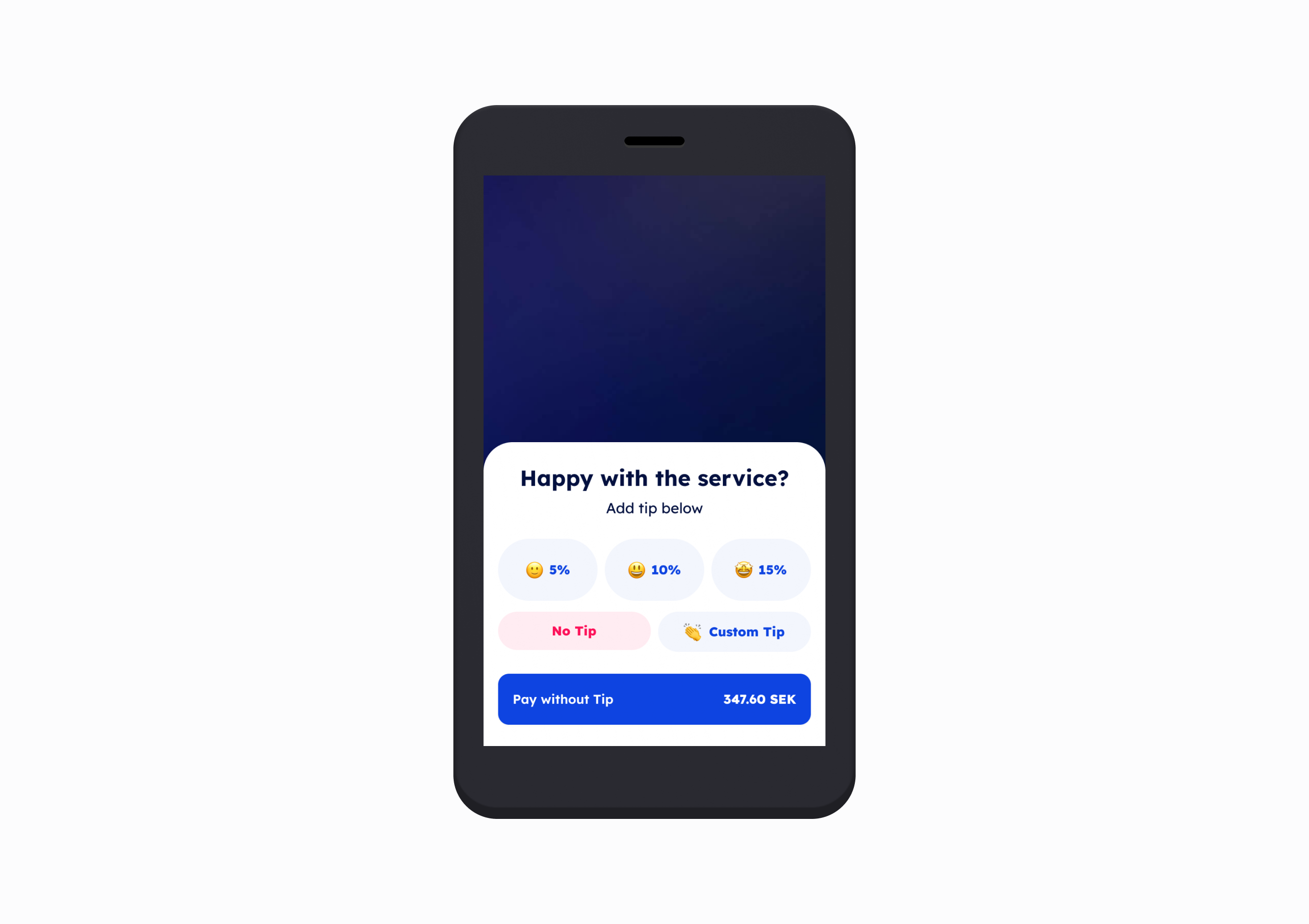
-
In the tips pop-up, the customer can choose any of the tipping options available.
The available tipping options are:
- Preset values - The preset values can be percentages or amount.
- No tip: Proceed to payment without adding tip.
-
Alternatively, can also enter a custom tip amount.
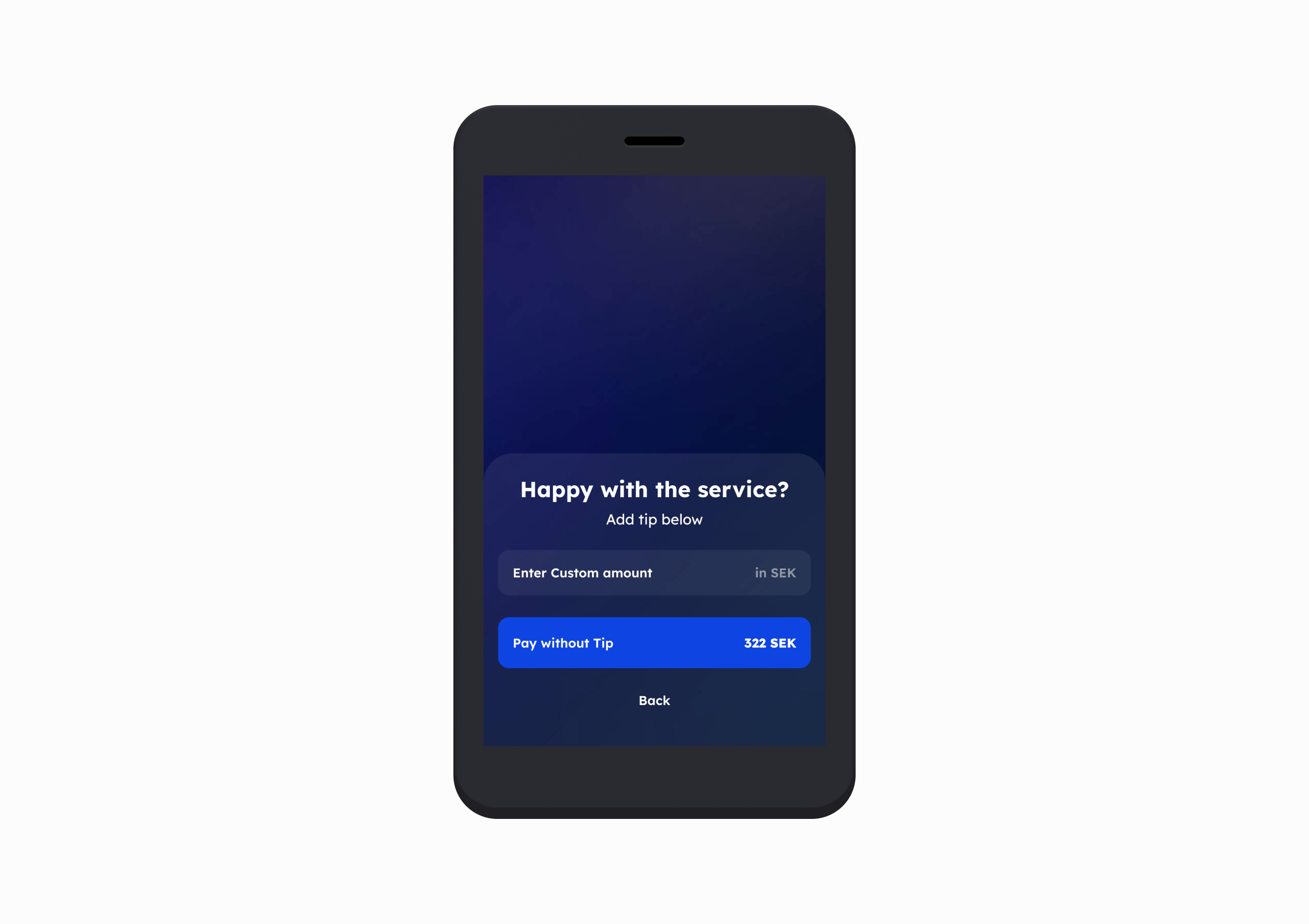
-
After choosing their preferred tipping option, customers can proceed to make the payment.
You can read more about accepting card payments with SurfTouch here.