Set up your SurfTouch
Initial setup
To setup SurfTouch:1. Once SurfTouch is turned on, you'll see a welcome screen asking you to select your WiFi network.
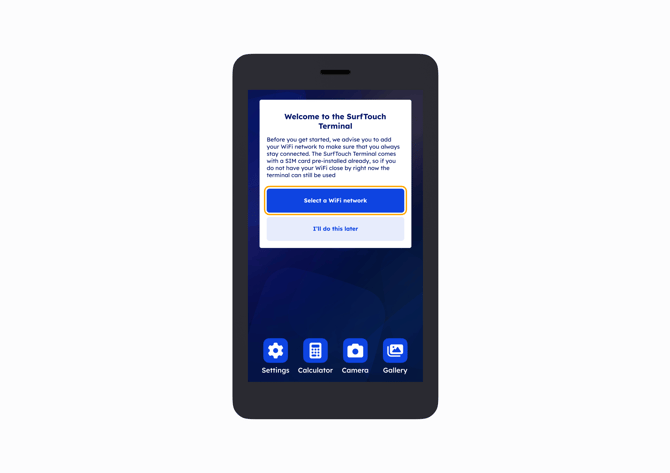
2. Tap on Select a WiFi network. A list of available WiFi networks will show up.
3. Select your preferred WiFi network from the list.
Note: SurfTouch also includes an inbuilt SIM card that allows mobile network connectivity. If WiFi is unavailable, SurfTouch can still operate, but we recommend using WiFi for consistent connectivity.
4. Once SurfTouch establishes a connection with the Surfboard servers, a screen will prompt you to register the terminal. On this screen, tap Register Terminal.

5. SurfTouch will display a 6-digit OTP for registration. Read more here on how to register your terminal »
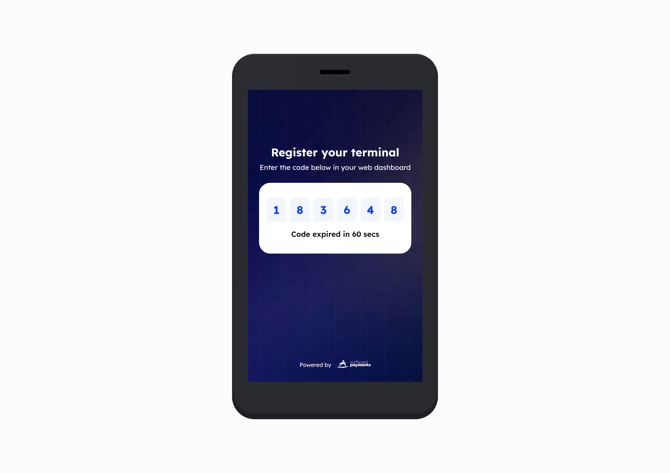
6. After the registration, SurfTouch will automatically receive the required updates and configurations.
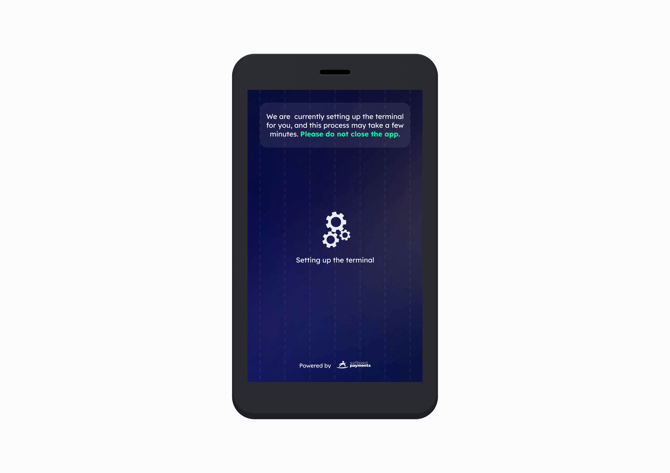
7. After receiving the required updates and configurations, your SurfTouch will be available to create orders and receive payments on.