What does the status bar show?
SurfPad features a customizable status bar at the top of the device.
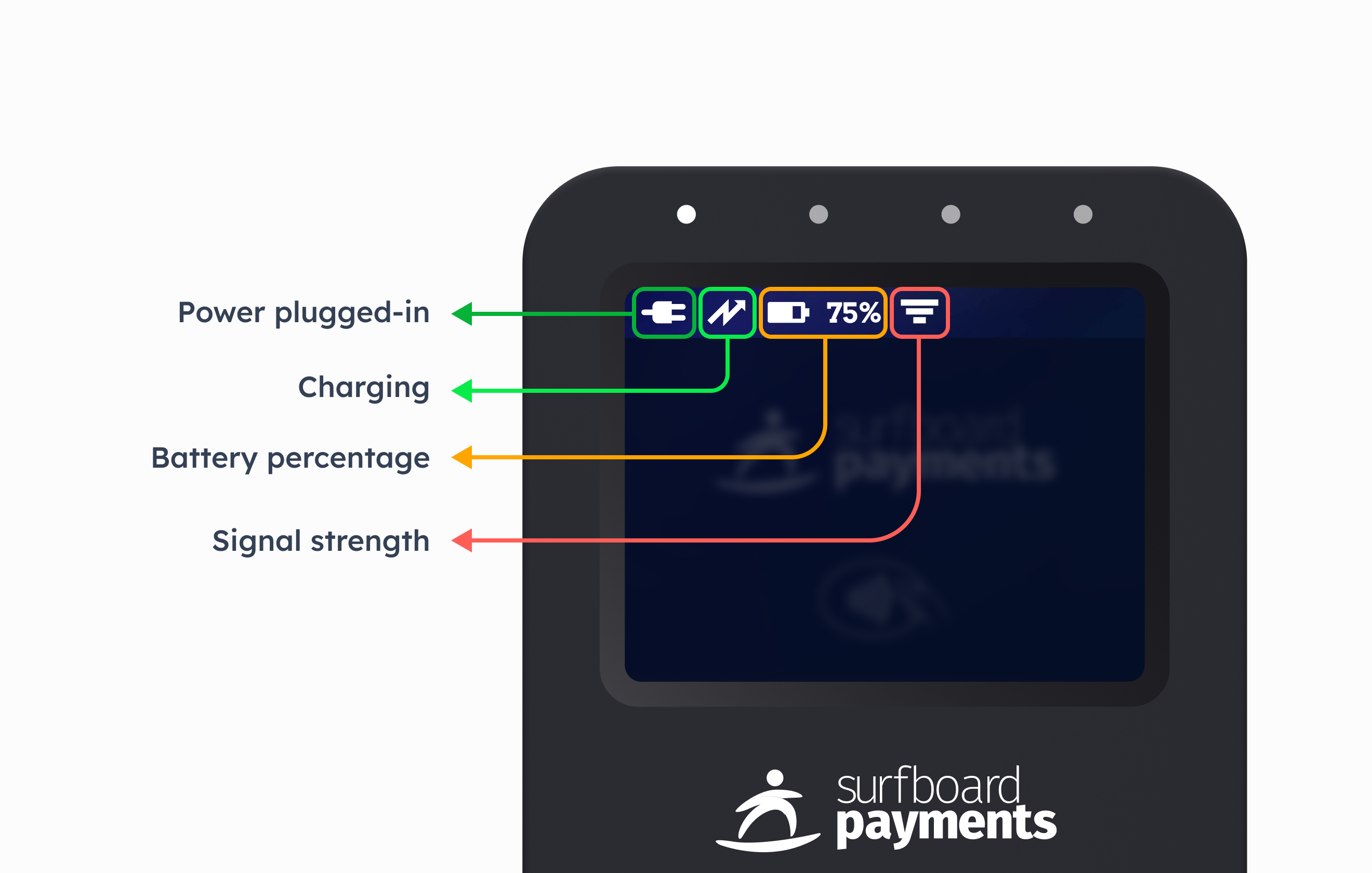
- Power plugged-in Icon: Visible when the SurfPad is connected to a power source.
- Charging icon: Visible when the SurfPad is actively charging.
- Battery level icon: Displays the current battery percentage.
- Signal strength icon: Displays the strength of the connected WiFi or mobile network signal.